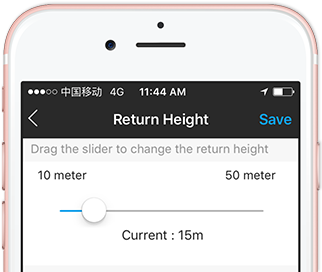Please ensure your smartphone/pad, VR goggles/G-Box, and intelligent battery are fully charged.
Please check your aircraft, intelligent battery, propellers and VR goggles/G-Box for any damages.
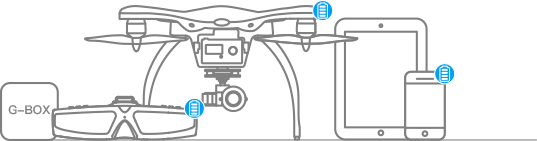
Please stay informed of and abide strictly by relevant local laws and regulations.
Please keep away from any non-flight zones and respect other people's privacy.
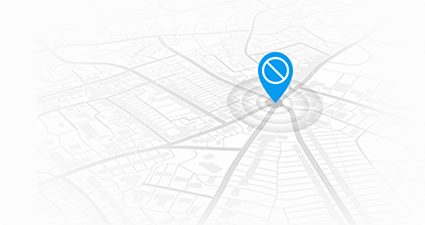
Never fly under influence of alcohol or drugs.
Please make sure you are in good shape mentally before every flight.

1)Always choose for every flight a wide open and safe area with good GPS signals.
Never fly near airports, above crowds or in zones storing dangerous goods.
Stay away from obstacles, crowds, power lines, trees or waters.

2)Keep away from electromagnetic interferences
Never fly within 200m of signal towers or base stations, which may cause failed take-off or lost control.

3)Please don't fly in such bad weather conditions as high temperature, snow, strong wind(≥level 5), rain or fog.
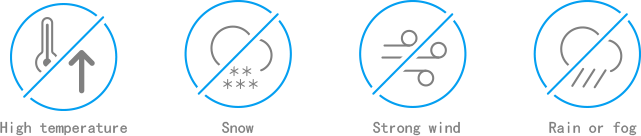
Please keep your aircraft within visual line of sight and 120m flight altitude. And don't fly behind any obstacles.
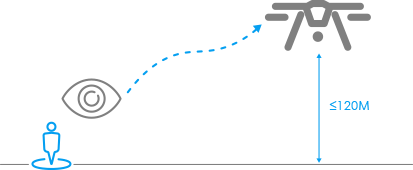
Throughout every flight, please keep your smartphone/pad within 3 meters from the VR goggles/G-Box and don't put them on the ground or in your pocket.
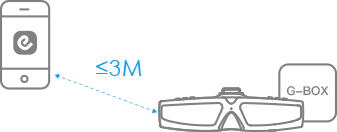
Never use your hands to touch a flying aircraft under any circumstance.
Don't approach and touch a landed aircraft before its propellers are completely locked.
Safety always comes first in every flight.

1)In case of data anomalies or warning messages,
please immediately land and check the aircraft.
Never hesitate to contact EHang customer service when necessary.
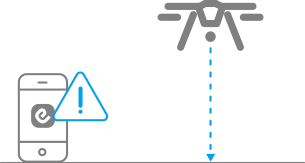
2)Please take a careful look at the manuals before flights for important information of product functions and operation tips,
and learn how to handle accidental situations.
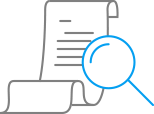
1)Accept one-to-one flight tutoring from EHang customer service staff.
2)Participate in flight experiencing activities organized by EHang and its authorized dealers, grow together with EHang.
3)Communicate with and learn from local authorized dealers.
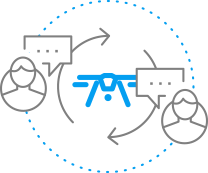
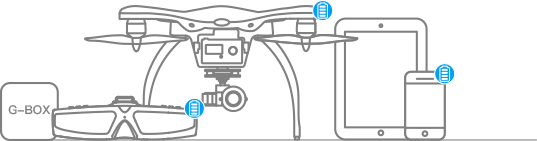
1)Will in-flight low battery cause drone's disconnection or even crash?
Don't worry. In GPS mode, the GHOSTDRONE will auto return and hover above the home point in case of low battery.2)What if my devices' remaining battery level can't sustain the drone's flight plans?
If the battery of your smartphone, VR goggles or G-Box runs low, GHOSTDRONE will auto return and hover above the home point, until its battery is low enough to land itself. You can also charge your devices and reconnect your drone. So a charger pal always comes in handy.Disconnection may be caused by blocked communication (such as flying behind a tall building) or strong signal interferences (such as near power lines).
After losing communication, the drone will auto return and reconnect with the smartphone on its way back. The App will prompt successful connection and the current "auto-return" mode.

1)What if the smartphone accidentally falls to the ground?
The phone will vibrate if leaning over 60°, and if it leans over 90°, GHOSTDRONE will immediately trigger auto hover.
2)What if tapping long-distance flight when the drone's battery is obviously inadequate?
The system will automatically calculate the flight data. If the battery level is deemed inadequate to sustain the flight route, the App will immediately activate intelligent return.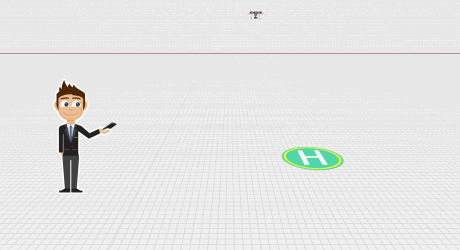
3)What if the drone is flied too close to obstacles?
When there are good GPS signals, you can always press the hover button in case of emergency.
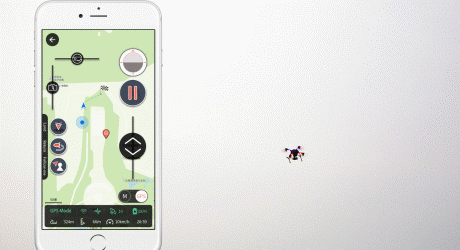
1)The drone succeeds to search satellites, but drifts around after take-off due to strong magnetic interferences to the compass.
Solution: With self-safety as precondition, switch to avatar manual mode and land the drone, then move to a location far away from the interference source and recalibrate the compass.2)Inaccurate GPS positioning
Solution: With self-safety as precondition, switch to avatar manual mode and land the drone, then change to a more open wide location with more accurate GPS positioning.